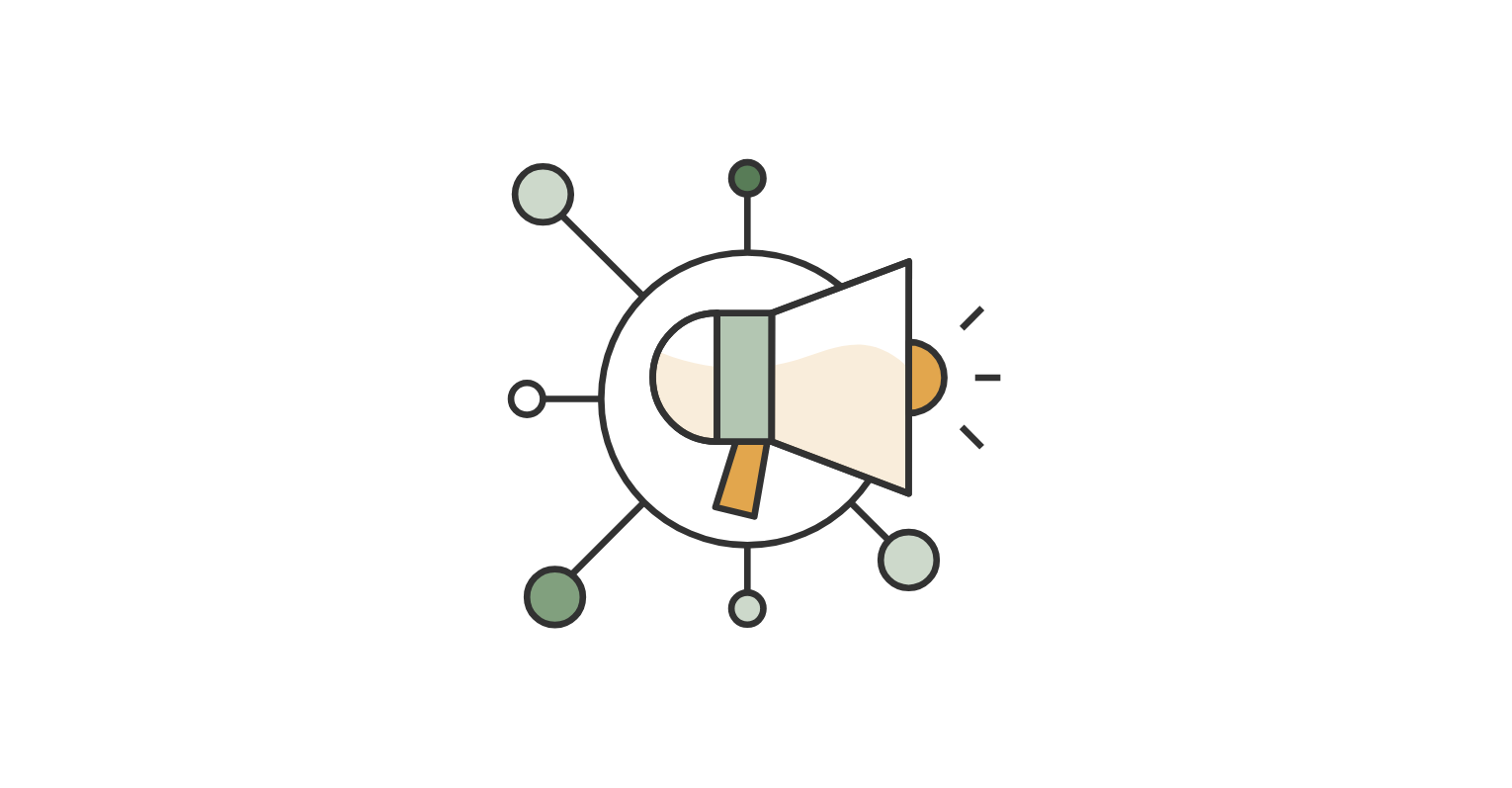Marketers using Salesforce’s Marketing Cloud Account Engagement (fka Pardot) have no shortage of tools available to them. While often positioned as B2B-specific, Marketing Cloud Account Engagement has one key differentiator. It affords Marketers the ability to develop forms and landing pages, without the help of a developer.
If you have worked in Marketing Cloud Account Engagement’s platform, you probably noticed two different form creation tools. There’s the standard Pardot Form and then there’s Pardot Form Handlers. Each of these can drive seamless automation with Completion Actions. Knowing when to use each will help you level up your Marketing Cloud Account Engagement proficiency.
Pardot Forms.
The standard Pardot Form is the answer to creating quick, functional lead generation forms with little-to-no code requirements. These forms are created in Pardot, hosted by Pardot, and embedded on your website (or a Pardot Landing Page) to capture leads and drive conversions.
Pardot Forms are easy to develop. Because they’re hosted by Pardot, they offer additional functionality like Progressive Fields. Progressive fields allow you to collect more data over a series of multiple form submissions. They also give you the ability to dynamically change form questions based on prior submissions. With this functionality, you can improve conversion rates and enable more robust data collection. Pardot Forms also have built-in bot protection, and can integrate easily with Salesforce’s Web-to-Lead forms.
Limitations to Pardot Forms.
The downside to Pardot Forms is the limitation to customize them to match the look-and-feel of your organization’s branding. There are some settings that allow you to change colors and fonts, but customization is limited to the options below. Applying a Layout Template can help expand the customization possibilities, but likely requires working with a developer to implement.

Pardot advanced styling options for forms are limited.
Additionally, because Pardot Forms are simply embedded on your website via an inline frame (or iframe), it can limit the visibility for third-party tracking tools to measure form activity. For example, to measure whether a form is submitted successfully in Google Analytics (not just clicked, or failed submissions), you may be better off redirecting successful submissions to a dedicated ‘Thank You’ page and measuring page loads. This approach is preferable to relying on click tracking, which can produce skewed results with a Pardot Form.
Pardot Form Handlers.
For organizations that have existing lead generation practices, want to track submission data, or require advanced styling customization, Pardot Form Handlers offer similar automation benefits while integrating with third-party or custom forms.
Pardot Form Handlers work with existing forms to pass valuable prospect and conversion data into Marketing Cloud Account Engagement. Pardot Form Handler setup is similar to the standard Pardot Form set-up, but requires modification to the form tag to implement. This is where additional developer support may be required.
Common Pardot Form Handler errors occur when external field values do not exactly match the Pardot input. They can also occur when both the external field and the Pardot Form Handler field is marked required. This will cause the form to error out. Leave required field management to your third-party or custom form, and deselect the required field setting on the Pardot Form Handler.


Accurate data mapping is critical for Form Handlers to function properly.
Benefits of Form Handlers
While Form Handlers require a bit more configuration, they provide the most customization and most robust tracking opportunities. One such opportunity is the ability to capture UTM tracking data during form submission, helping to measure return on advertising spend and other marketing efforts. Start by creating Form Handler input fields that correspond to your UTM parameter data. Since Form Handlers are not forms embedded on your site, these fields remain hidden on your users, but available for data capture.
Using JavaScript, you can dynamically scrape the data from the webpage url and place it in the appropriate form fields to send to Account Engagement. As leads from your advertising campaigns start to convert, you will be able to follow (and attribute) the lead back to individual campaigns, tactics – even down to the ad creative. Here’s more information on how to set-up UTM tracking with Pardot Form Handlers.
In summary, both Pardot Forms and Pardot Form Handlers are valuable tools to help Marketers drive conversions and measure results. Understanding which tool is best for your organization largely depends on the developer resources available, tracking considerations, and the strategy behind data collection.
Need a hand in Marketing Cloud Account Engagement? Shoot us a note at hello@revelyconsulting.com to get the most out of your Pardot instance.