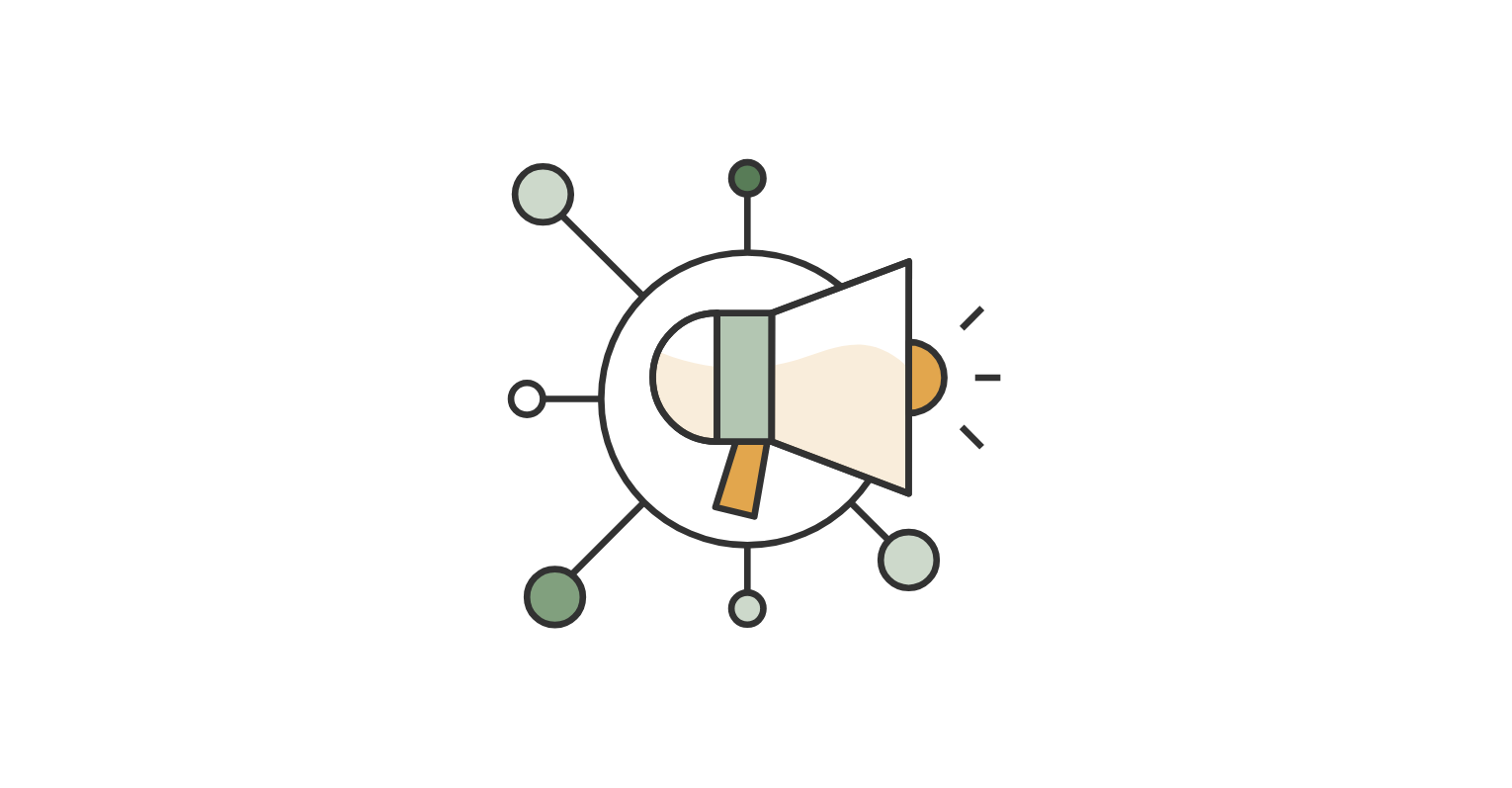What is a Honeypot?
Bot clicks skew your engagement metrics, mess with automation, and pollute your reporting. That’s a problem. The solution? Implementing a custom redirect honeypot in Account Engagement.
A honeypot is a hidden link placed where no human would click…but a bot might. When clicked, it flags suspicious behavior. The result? Cleaner data, better targeting, and a more accurate understanding of true human engagement.
Here’s how to set it up.
Step 1: Create a “Potential Bot Clicks” List
Before you can catch anything, you need a place to put it.
- Navigate to Account Engagement Content > Audience > Segmentation > Lists.
- Click + Add List.
- Name the list something descriptive, like “Potential Bot Clicks”.
- Optionally, add a folder for organization and a description.
- Ensure the “Dynamic List” checkbox is unchecked, as this will be a static list.
- Click Create list.
This is where all potential bot traffic will be captured.
Step 2: Build the Custom Redirect Honeypot
This link is your bait.
- Navigate to Account Engagement Content > Marketing > Custom Redirects.
- Click + Add Custom Redirect.
- Give your custom redirect a clear name, such as “Honeypot Link – Bot Trap”.
- For the Redirect URL, you can choose any valid URL. A common practice is to redirect to your website’s homepage, a thank you page, or even a non-existent page (as the goal isn’t for a human to see it). For example, https://www.yourwebsite.com/thank-you-for-clicking or https://www.yourwebsite.com/bot-trap.
- In the Completion Actions section, click + Add New Action.
- Select “Add prospect to list” as the action.
- Choose your “Potential Bot Clicks” list.
- Ensure the “Notify user” checkbox is unchecked unless you specifically want notifications for bot clicks.
- Click Create custom redirect.
📎 Copy the custom redirect URL. You’ll need it in the next step.
Step 3: Embed the Honeypot Link in Emails
Place the link where bots click but humans don’t.
- Use your email’s footer
- Hyperlink something invisible or inconspicuous:
- A second copyright notice
- A fake privacy policy link
- A redundant punctuation mark or space
Paste your honeypot link here. This is where most bots will get caught.
Step 4: Style It to Be Invisible
This is a crucial step to ensure the honeypot only catches bots. The link must visually blend in perfectly with its surrounding text.
- Font family: Match your email font (e.g., Arial, sans-serif)
- Font size: Match surrounding text
- Font color: Exact same as surrounding text (critical!)
- Text decoration: Remove underline
- Font weight: Match the rest of the text
The goal? A human shouldn’t even know it’s there.
Step 5: Exclude Bot Prospects From Future Campaigns
Now that your honeypot is active, keep your data clean by excluding bot clicks.
- For Email Sends: Exclude the “Potential Bot Clicks” list
- For Automations and Segments: Add exclusion rules for this list
This helps ensure bots don’t trigger journeys, score points, or affect metrics.
Best Practices for Honeypot Success
- Be strategic with placement: Footer works well, but any low-visibility section will do
- Monitor periodically: A real human may click by accident, so manually remove them if needed
- Don’t overuse: One or two honeypot links per email is enough
- Review your metrics: After implementation, you should see cleaner data and fewer suspicious clicks
- A/B test if needed: Test different link placements to balance stealth and effectiveness
Learn more about Account Engagement on Trailhead.
Let Revely Work for You
At Revely, we help marketers capture more data, measure more performance, and get AI-ready. A custom redirect honeypot in Account Engagement gives you the clarity you need to do all three.
Contact us at hello@revelyconsulting.com to talk strategy or visit our website.