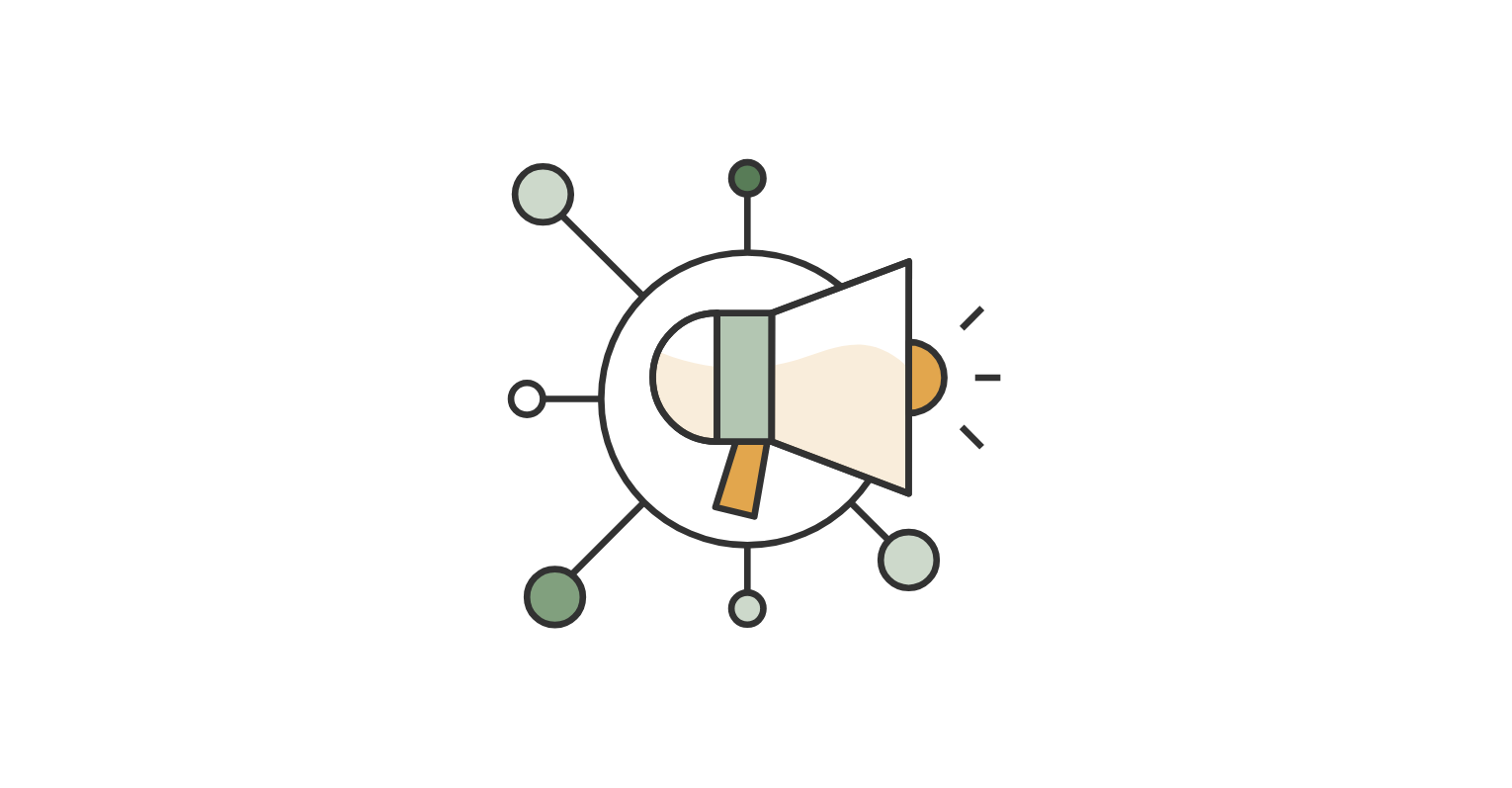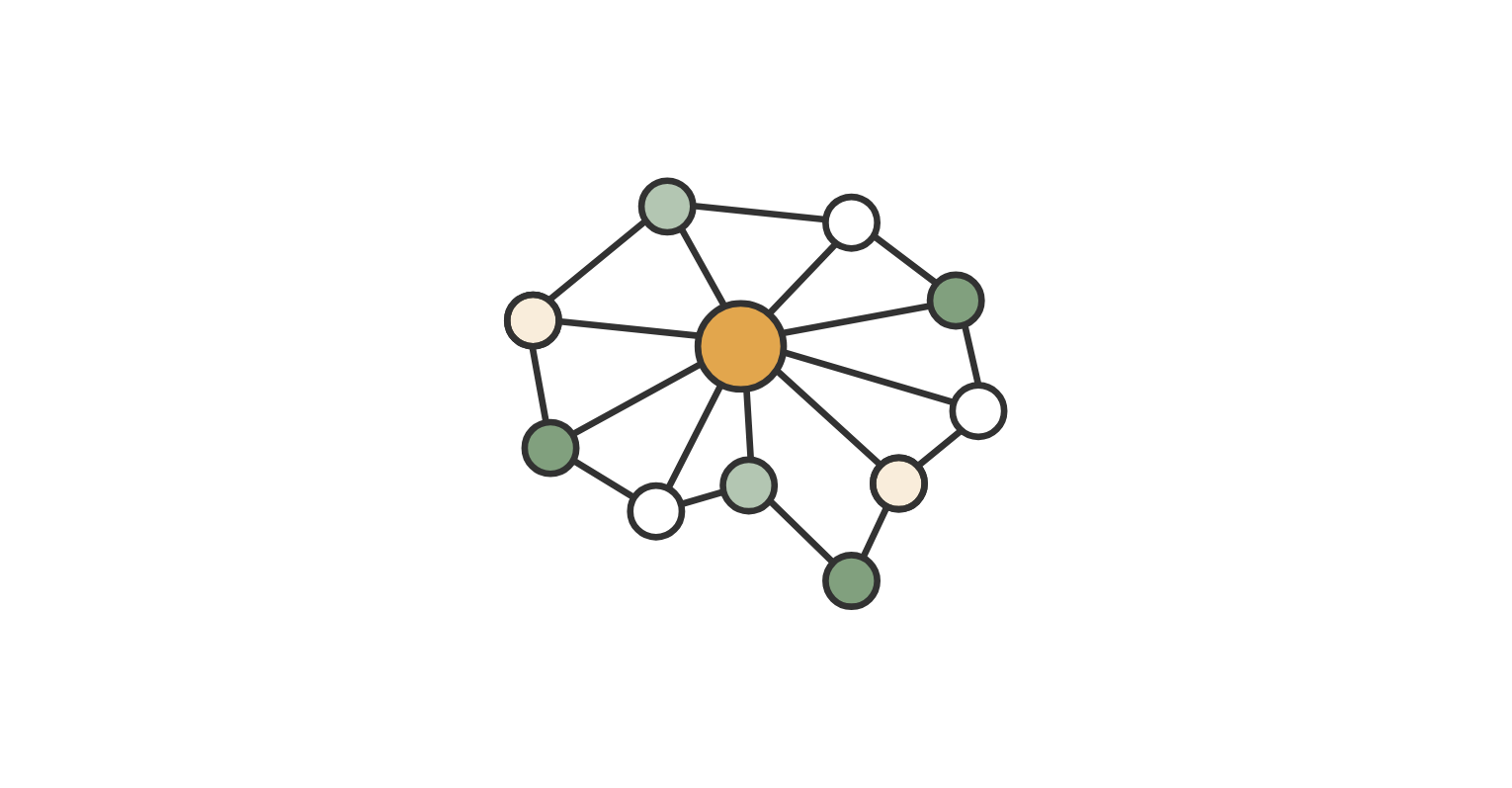
What Is a Sitemap In Marketing Cloud Personalization?
In Salesforce Marketing Cloud Personalization, a sitemap functions like a digital roadmap. It outlines your website’s structure and helps plan personalized content delivery. A Marketing Cloud Personalization sitemap guides marketers in organizing digital assets to enhance customer engagement.
Using a Marketing Cloud Personalization sitemap, you can visualize where and how each piece of content appears. This ensures alignment with your personalization strategy. It also allows your team to deliver the right message to the right audience, at the right time.
To learn more, explore Salesforce’s official Marketing Cloud Personalization Guide.
Why Is a Sitemap Important for Marketing Cloud Personalization?
A sitemap in Marketing Cloud Personalization lets you plan exactly where and how your content displays. This structured outline shows how every personalized content piece fits into the broader customer experience. By leveraging a Marketing Cloud Personalization sitemap template, marketers can ensure all touchpoints—pages, zones, or modules—are accounted for and optimized.
Enhancing Personalization Efforts
A well-structured sitemap enhances personalization by ensuring each content piece reaches the right audience at the right time. With a sitemap, businesses can deploy personalized content more effectively, improving engagement and creating seamless, intuitive user experiences.
Role in Organizing Content Zones
Sitemaps help organize content zones strategically. They allow marketers to visualize how elements come together to create a cohesive journey. Leveraging a sitemap lets you manage Salesforce Marketing Cloud sitemap opportunities to ensure every touchpoint is crafted for maximum impact.
What Is Personalization In Marketing Cloud?
Explaining Personalization in the Context of Salesforce Marketing Cloud
In the realm of Salesforce Marketing Cloud, personalization is the art of tailoring communication to meet the unique needs and preferences of individual customers. It involves creating a dynamic and engaging customer experience by leveraging data and insights. The process begins with the collection of customer information through various channels, such as email interactions, social media engagements, and website behavior. This data is then used to deliver relevant and timely content across all marketing channels, making customers feel valued and understood.
Benefits of Using Personalization to Enhance Customer Experiences
Personalization in Marketing Cloud not only enhances customer experiences but also drives business results. By using a Salesforce Marketing Cloud Personalization sitemap, companies can map out and plan personalized content delivery. The benefits include increased customer engagement, higher conversion rates, and improved customer loyalty. When customers receive content that resonates with their specific needs, they are more likely to interact with it, resulting in better brand perception and enhanced customer relationships.
Tools and Attributes Used in Marketing Cloud for Personalization
Salesforce Marketing Cloud offers a suite of tools and attributes geared towards effective personalization. Marketers can utilize Marketing Cloud Personalization attributes to create targeted campaigns that speak directly to customer preferences. These attributes are drawn from customer data and analytics, allowing for precise segmentation and messaging tailored to each individual’s behavior and profile. By harnessing the power of these tools, marketers can automate and optimize personalized experiences across various touchpoints, ensuring consistency and relevance in every customer interaction.
How Do I Find My Data Extension Path In Marketing Cloud?
Steps to Locate Your Data Extension Path
Your data extension path is crucial for personalizing content and pushing the right information to the right audience. To find it, log into your Marketing Cloud account and head straight to ‘Email Studio,’ where you can access all your data extensions. From there, navigate to ‘Data Extensions’ under the ‘Subscribers’ tab. Here, you will see a list of all your available data extensions. Simply select the one you are interested in, and you will find its path in the URL on your browser’s address bar. Make sure to note this path down for easy access and future reference.
Using the Marketing Cloud Personalization SDK
The Marketing Cloud Personalization SDK is another great tool for finding and managing your data extension paths. This Software Development Kit provides robust functionalities that allow you to integrate marketing data across platforms efficiently. By following the detailed guidelines in the Marketing Cloud Personalization documentation resources available online, you will be able to streamline your data collection and management effectively.
Importance of Data Extension Paths in Personalizing Content
Data extension paths play a pivotal role in the delivery of personalized content. They ensure that each customer segment receives tailored messages, enhancing user engagement and conversion rates. Understanding and utilizing these paths properly allows marketers to tap into the full potential of Marketing Cloud Personalization, providing data-driven insights that result in more meaningful customer interactions.
How Do I Find Subdomains In Marketing Cloud?
You’re actively managing your marketing strategies with Salesforce’s Marketing Cloud, and suddenly you need to identify subdomains. This task isn’t just a technical requirement—it unlocks the secret to creating seamless content delivery within your content zones. Let’s walk through how you can effectively identify and leverage these subdomains.
Identifying Subdomains Used in Marketing Cloud
Firstly, why do subdomains matter? Subdomains route web traffic efficiently without cluttering or overcomplicating your main domain. You create unique content zones within these subdomains to deliver more tailored user experiences, which supports personalized marketing.
To identify your subdomains in the Marketing Cloud environment, access your account’s domain settings. Use the Marketing Cloud Personalization SDK to take a programmatic approach. If you need to map your site structure for campaigns, the SDK gives you the tools to assess subdomains programmatically.
Instructions on Navigating Through Marketing Cloud to Find Subdomains
Next, take a hands-on approach. Log into your Salesforce Marketing Cloud dashboard and open your domain configuration settings. Browse the list of domains and their associated subdomains. This process gives you a clearer view of your content landscape and helps you visualize where and how your content appears.
In many cases, especially for advanced teams, IT departments manage subdomains through external DNS settings. Collaborate with your IT team to map subdomains accurately and simplify navigation through these pathways. This alignment strengthens your promotional reach.
Consult Salesforce’s Marketing Cloud Subdomain Guide for more details.
Utilizing Subdomains for Effective Content Delivery Within Content Zones
Once your subdomains are identified, the magic unfolds in how you use this information to your delight. Leverage these distinct segments to launch personalized messaging and tailor-made campaigns. Adjust your Marketing Cloud Personalization content zones to align with these subdomains, ensuring the right message hits the right target.
In harnessing subdomains for potent content delivery, our dynamic approach shores up personalization strategies, creating resonance with your audience and subsequently driving engagement.
Ready to take it a step further? Unleash the potential of Marketing Cloud’s subdomains with Revely’s expert services. Our mastery in seamless integration and thoughtful implementation elevates your marketing prowess, delivering enriched customer experiences at every turn.