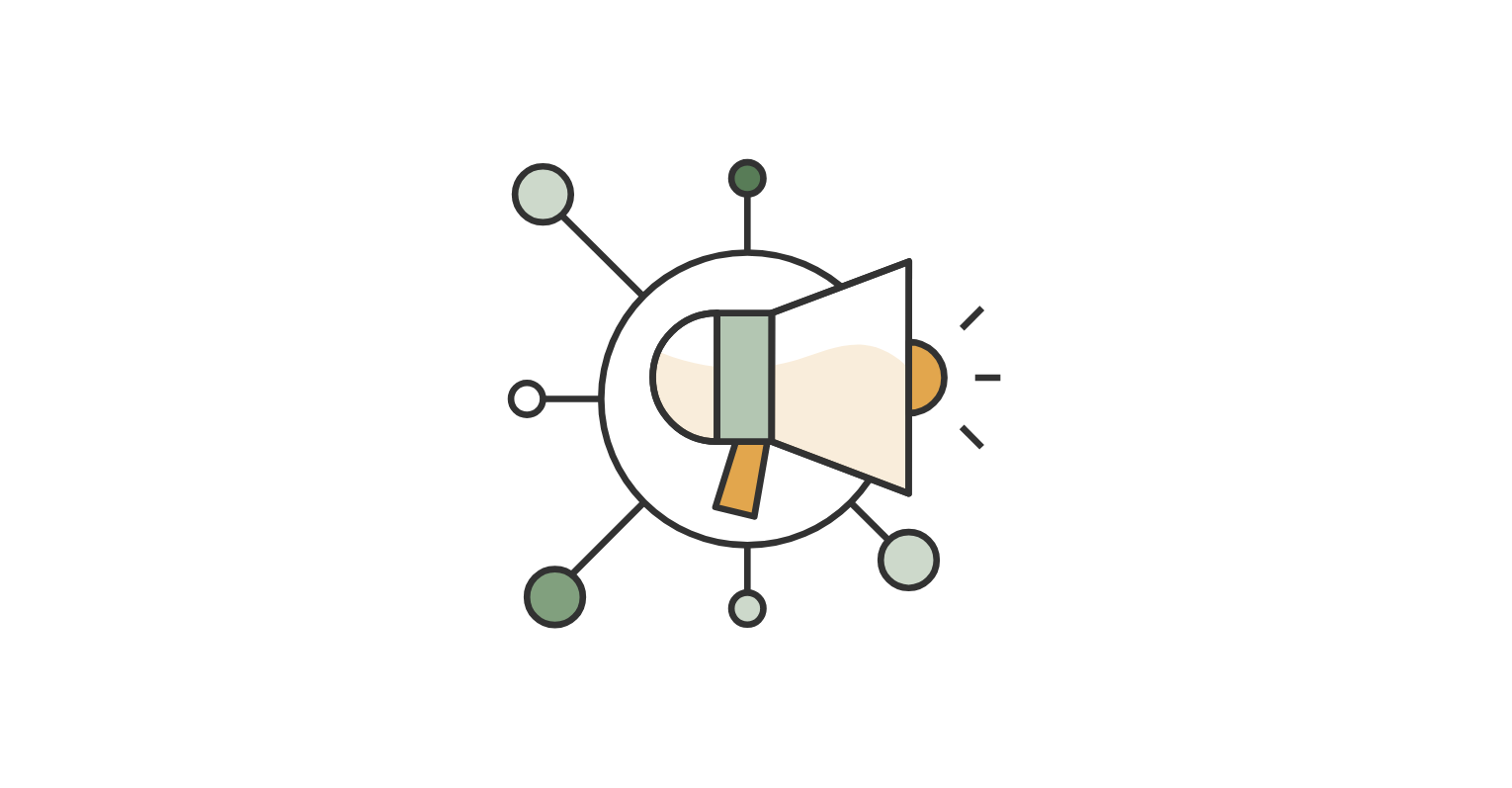What Is The Magic Behind Record-Triggered Flow In Salesforce?
Let’s face it: every savvy marketer and sharp business professional is on the hunt for ways to make life easier. That’s where the record-triggered flow in Salesforce and Marketing Cloud Account Engagement come in. So, what exactly is the magic behind this powerhouse of automation?
Definition and Purpose of Record-Triggered Flows
A record-triggered flow Salesforce automates actions when specific records are created, updated, or deleted. This Salesforce Record-Triggered Process ensures immediate, automatic execution. Businesses use this powerful tool to streamline workflows, improve accuracy, and enhance operational efficiency.
For example, when a lead status changes, the flow can automatically trigger a personalized follow-up email or update the sales pipeline.
👉 Learn more with the Salesforce Flow Overview.
Advantages of Automating Processes
Automation through record-triggered flow Salesforce offers multiple benefits:
Reduces manual tasks and human error
Ensures data accuracy and real-time updates
Frees up teams for higher-value work
Improves consistency and customer experience
Additionally, Salesforce Automation Tools help businesses scale operations without increasing workload.
Tips for Designing Versatile and Reusable Record-Triggered Flows
To design effective Salesforce Flow Automation, keep your flows simple, scalable, and well-documented. Use clear labels, helpful descriptions, and logical pathways. This makes it easier for others on your team to manage and adapt the flow later.
Flexible flows ensure long-term sustainability and support evolving business needs.
👉 Explore best practices with Salesforce Trailhead: Flow Basics.
How Is A Record-Triggered Flow Different From Scheduled And Screen Flows?
If you’re new to Salesforce automation, it’s crucial to distinguish between your flow types: record-triggered, scheduled, and screen flows. Each serves a specific purpose, and selecting the right one is key to optimizing your processes.
👉 Learn more about Salesforce Flow Types.
Understanding the Trigger Timing and Conditions
A record-triggered flow is an automated process that activates as soon as a record is created or updated, executing its tasks immediately. In contrast, a scheduled flow runs at specific intervals, ideal for tasks that don’t require immediate action. It’s like setting a timer for tasks that can be handled later.
When to Use Record-Triggered vs. Scheduled Flows
Choosing between a record-triggered and a scheduled flow depends greatly on your specific business needs. For immediate responses to record changes, such as sending confirmation emails or initiating complex workflows immediately after an event occurs, record-triggered flows are your ace in the sleeve. On the flip side, if you’re dealing with tasks that can be bunched together and processed during off-peak hours, scheduled flows might be the better fit.
Role of User Interaction in Screen Flows vs. Automatic Execution in Record-Triggered Flows
Screen flows are designed for user interaction, guiding someone step-by-step through a series of questions or fields before executing a sequence of actions. They are used when human input is required.
On the other hand, record-triggered flows operate automatically without any human intervention. They run in the background, handling tasks efficiently and making processes smoother for Salesforce users.
To sum it up, every flow type in Salesforce has its spotlight moment. Analyze the ‘when’ and ‘why’ before you get into execution mode. Nail these differences, and you’ve got the stepping stones to Salesforce automation.
Best Practices and Limitations of Record-Triggered Flows
Building effective record-triggered flows in Salesforce is more than just setting them up—it’s about designing systems that are both efficient and scalable. Two key practices that ensure your flows can handle increasing demands are nullification and qualification. Nullification helps avoid unnecessary actions, while nullification allows your flows to handle large volumes of data efficiently.
Importance of Bulkification for Scalability
Bulkification is a crucial strategy for making sure your record-triggered flows can process many records at once without slowing down or causing errors. Whether you’re working with a small set of records or a large batch, properly qualified flows handle tasks smoothly and efficiently, ensuring your systems can scale with your business needs.
Common Limitations and How to Overcome Them
While record-triggered flows are powerful, they do have some limitations to be aware of, such as recursion, governor limits, and order of execution. However, these challenges can be managed effectively. Be sure to monitor governor limits, control recursion with the right decision branches, and test your flows thoroughly to ensure they run smoothly and as expected.
Resources and Tutorials for Building Effective Flows
If you’re looking to strengthen your flow-building skills, Salesforce Trailhead is an excellent resource. It offers a wide range of tutorials, practical solutions, and community insights focused on building effective flows. The Trailhead modules are designed to guide you step-by-step through creating, testing, and deploying flows with ease.
Getting Hands-On: Building Your Own Record-Triggered Flow
Step-by-step Guide to Building a Sample Record-Triggered Flow
- In Setup, type “Flows” and select New Flow.
- Choose Record-Triggered Flow Salesforce to begin.
- Define the triggering objects and conditions that will activate the flow.
- Map out the necessary actions, decision points, and outcomes to ensure smooth execution.
- Test the flow thoroughly using the built-in Debug feature.
- Test early and often to catch and resolve any issues before deployment.
Real-World Examples of Record-Triggered Flow Salesforce
Examples include:
Automating customer onboarding
Sending real-time event confirmations
Triggering internal alerts for sales teams
Updating records based on lead status changes
With Salesforce Automation Tools, possibilities are endless.
Conclusion: Transform Your Marketing with Record-Triggered Flow Salesforce
In today’s fast-moving digital world, automation is key. Record-Triggered Flows empower you to streamline operations, boost efficiency, and enhance customer engagement without manual effort.
Revely Consulting can help you design, implement, and optimize Salesforce Flow Automation tailored to your business needs.
👉 Get started by exploring Salesforce demos or Trailhead learning and unlock new efficiencies with automation.